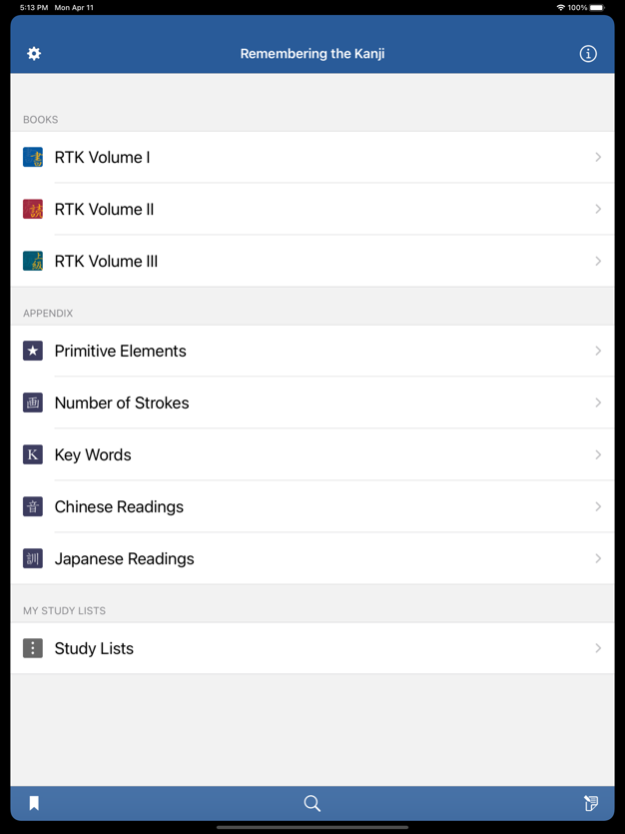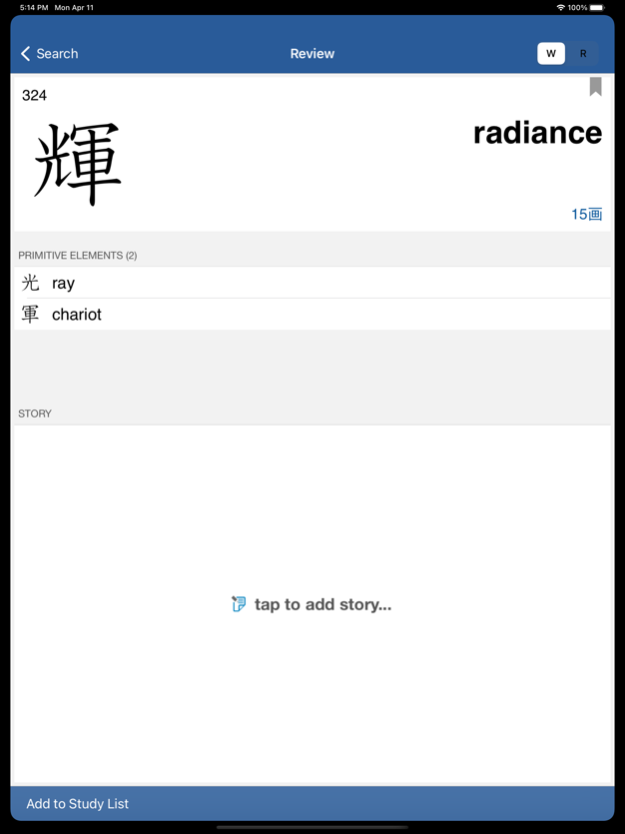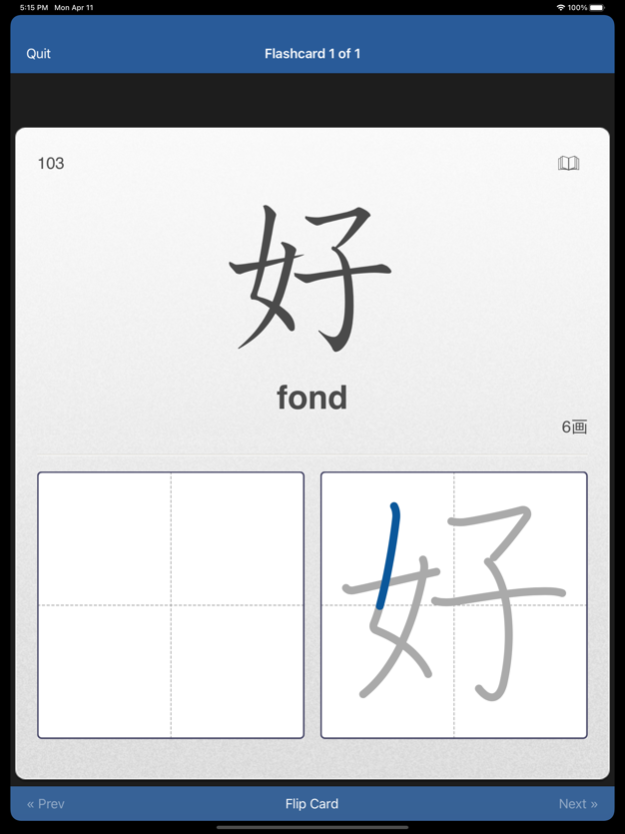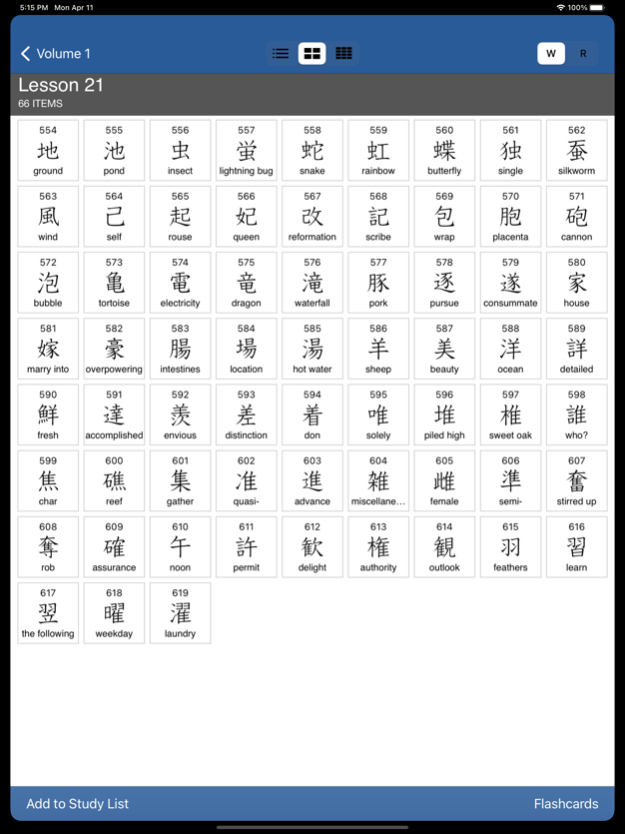Remembering the Kanji 4.10
Continue to app
Paid Version
Publisher Description
"Remembering the Kanji" (Official flashcard and review app for the Heisig method) is a kanji learning App to complement the bestselling kanji books “Remembering the Kanji” (Volumes I, II & III), by Dr. James W. Heisig.
* Now updated for Edition 6 of Volume I.
For over 40 years, users have benefited from the highly effective Heisig Method for learning Japanese kanji. With this sole official “Remembering the Kanji” app, you now have review slides and flashcards for over 3,000 kanji available on your mobile device! This App is available only on the App Store!
Reviews for the Heisig Method:
***** “Fastest way to learn all 2000” — L.S. (Texas)
***** “A great gem in kanji learning” — Z.N.
***** “Fantastic for achieving literacy” — S.C. (Michigan)
***** “It's actually fun! And ‘fun’ matters!” — F.T.
***** “I'd recommend this for serious learners of Japanese” — E.H. (Illinois)
What is special about this App?
- It is portable, allowing for review anywhere, anytime, without the need for an internet connection.
- It is the first and only authorized "Remembering the Kanji" App.
- It is customizable to your needs and preferences.
- It has an easy-to-use interface.
- It is reasonably priced.
What this great App can help you with:
- Creating your own study lists and generating flashcards for you to review what you have learned — You’ll love the flashcards function!
- Saving notes for your own imaginative mnemonic stories for each kanji in "Remembering the Kanji" Volume I. Whenever you need to jog your memory to recall the story behind a kanji — refer to the App!
- Learning the stroke order of each and every kanji with fantastic animated diagrams!
- Practicing drawing each kanji with your finger on screen, and comparing your result with a written form of the kanji.
- Learning the readings (pronunciations) of each and every kanji in "Remembering the Kanji". Also, learn the readings of kanji combination words (jukugo).
- Reviewing each lesson for Volumes I, II & III of the "Remembering the Kanji" books with easy-to-use review slides.
- Looking up the meaning of primitive elements quickly.
- Looking up kanji by stroke number.
- Searching for key words and finding the kanji you want in an instant.
Take your kanji knowledge to the next level with this convenient and easy-to-use App!
Copyright Notice:
Kanji data is Copyright © 2013 James W. Heisig
KanjiVG data is Copyright © 2013 Ulrich Apel
Jan 23, 2024
Version 4.10
Here is the latest update:
- Bug fixes
Checkout similar programs from our partner in other platforms.
Super Heisig - AnkiWeb
Anki - powerful, intelligent flashcards (ankiweb.net)
Contact us at the email below for more information, crash reports, and the like.
contact@mirai.co.id
Thank you very much for your support.
About Remembering the Kanji
Remembering the Kanji is a paid app for iOS published in the Kids list of apps, part of Education.
The company that develops Remembering the Kanji is Mirai Apps. The latest version released by its developer is 4.10.
To install Remembering the Kanji on your iOS device, just click the green Continue To App button above to start the installation process. The app is listed on our website since 2024-01-23 and was downloaded 36 times. We have already checked if the download link is safe, however for your own protection we recommend that you scan the downloaded app with your antivirus. Your antivirus may detect the Remembering the Kanji as malware if the download link is broken.
How to install Remembering the Kanji on your iOS device:
- Click on the Continue To App button on our website. This will redirect you to the App Store.
- Once the Remembering the Kanji is shown in the iTunes listing of your iOS device, you can start its download and installation. Tap on the GET button to the right of the app to start downloading it.
- If you are not logged-in the iOS appstore app, you'll be prompted for your your Apple ID and/or password.
- After Remembering the Kanji is downloaded, you'll see an INSTALL button to the right. Tap on it to start the actual installation of the iOS app.
- Once installation is finished you can tap on the OPEN button to start it. Its icon will also be added to your device home screen.